A simple guide for home theater room budgetingHome Theater, Man Caves, and Media Rooms are the dream setup for many homeowners. They can easily turn under used space from good to great! We get several calls and inquiries from prospective clients with thoughts of wanting to create these setups in their homes, but have no idea of the costs. Most times alot of client education goes into explaining what it takes to turn their dreams into a reality. This article hopefully will act as a guide to help find what is right for your space and budget. Video source - Do i use a TV or a projector?The video source is one of the main components of any media room. The main questions to take in consideration when designing the room is how will it be used in the future? Both are solid options, but let's discuss them further: 4k LED TV Pros: A TV allows the room to be multi use without lighting requirements. A TV can be used in varying lighting conditions. You also are able to get 4K resolution, HDR, smart apps, and a bright, vivid picture with the lights on. Cons: The downfall of using a TV in this setting is you are limited on screen size. Standard large LED TV sizes currently range from 65" - 86". Average pricing for a feature packed large TV currently ranges from $1000 (65") - $3999 (86"). PROJECTOR PROS: Projectors are what comes top of mind when anyone thinks of a Theater or Media Room. They allow you to get that "Wow Factor" that people want when they bring someone into their prized room to show it off! Average screen size for Home Theaters when using projectors range from 106"-150"! HOME Projectors have also made great advancements and now have longer life bulbs, quiet operation, and are available with 4K resolution and HDR! A decent projector for home theater use typically ranges from $1k-$3k. Cons: Projectors require dim to no surrounding lighting in the room for optimal performance. The darker the room is, the better the image produced will be. Projectors also need a screen to display an image onto. Average screen costs are typically $400-700. audio componentsAudio is the main piece that brings to room together. It is what these rooms are all about and what truly brings the experience Box Office Theaters offer at home! There are two main options here, soundbar or surround sound system. Let's discuss them below. SOUNDBAR Soundbars came about from residential customers buying budget home theater kits and not understanding how to arrange the speakers or not wanting to pay the install cost to correctly do so. Many people would simply take the 5 speakers and sit them under the tv next to each other. The electronic manufacturers started seeing this happening and created what we now know of today as the SOUNDBAR. Basically they are a bar with a bunch speakers crammed into it. Cheaper soundbars give as little as 2 speakers in the bar while more expensive ones have multiple speakers strategically arranged inside to "simulate" the surround sound experience. They DO NOT hold a candle to even an entry level 5.1 surround sound system. Typical soundbar cost ranges from $300-700. Pros: Lower Pricing and labor. Being that all the speakers are in 1 bar, its as simple as mounting the single bar and connecting 2 wires. No audio receiver is required for use. Cons: They DO NOT create a TRUE surround sound experience SURROUND SOUND SYSTEM A surround sound system consists of speakers strategically placed around a room, that are wired back to an audio receiver. The receiver is the hub and heart for the entire system. All components, speakers, and the video source connects to it. A typical 5.1 Dolby Digital audio setup includes a CENTER channel speaker (voices and dialogue), FRONT LEFT & RIGHT speakers (action speakers), REAR SURROUND speakers (surround sound and background effects), and a SUBWOOFER (bass & depth speaker). The diagram below shows typical speaker placement for a room. Variations can be done to this system, depending on the size of the room. More surround speakers can be added, aerial surround speakers, additional subwoofers, etc. You can go a crazy with this as you'd like, but the standard is 5.1 DOLBY DIGITAL for a true surround sound experience. Speakers and components vary greatly in costs, but average costs typically range from $1000-2500. Pros: Surround Sound Systems create a TRUE home cinema sound experience. They allow audio to move around the room and work with the video source to make an truly immersive experience. Receivers act as the HUB and heart for the entire system and tie everything together, connecting all components, speakers, and the video source, simplifying the control for system. Cons: Higher price and more labor. They require more time, effort, labor, and configuration to have correctly installed. install costsInstall costs vary depending on the route that is chosen for the room. To simplify it, we'll break it down into two case scenarios...TV & soundbar OR projector & surround sound system. TV & Soundbar typically $400-500 - average 90-120 mins install time Projector & 5.1 Surround Sound System typically $1500 - average 6-8 hour install time "this process is very similar to buying a car..." Hopefully this article is useful to many looking for some clarity on some of the basic costs associated with creating an entry level Home Theater space in their home. One thing I always tell clients when starting a conversation on home theater, "this process is very similar to buying a car. You can get a Kia or Hyundai which are budget, reliable cars and will get you where you need to go but may have some quirks from time to time, a more reliable mid range Honda or Toyota with less stress and more reliability, or you can get a Mercedes or BMW and enjoy the luxury ride everytime you drive it. Which kind of car do you want to drive?"
4 Comments
Although there have been significant declines in crime in the Atlanta over the past decade, burglaries still happen, and have actually increased in some areas. To protect your loved ones and your belongings, it is critical to take measures to deter intrusion into your home. Technological advancements mean that today you can install a home security system and rest easy. But how do you select a good home security system from a bogus system? Here are a few home security tips. Identify what needs to be protected To get the best security for your home, you have to understand what you want to protect. Is it your house? Is it your family? Is it your valuables? Or is it all three? Conducting security assessments can help identify vulnerabilities and provide insights into what type of security system you may need. An alarm system might be enough for you or you might need additional features such as security cameras and smoke detectors among others. Home security systems come in a variety of packages and you need to make sure you do not spend on what you don’t need or ignore what is actually essential to the security of your home. Whether you do it yourself or let one of our professionals at Cool Geekz do it for your, this step is the first in properly securing your home. Choose the right company Company selection is an essential consideration when choosing the right security system. Be careful who you select to keep your home safe. Evaluate several options and consult professionals to help you do this. Be informed about the pricing and although Cool Geekz doesn’t lock their customers into a contract, some companies do, so familiarize yourself with your contract before signing it. Selecting a reputable company ensures you get the best security system and accompanying services at a fair cost Avoid the scammers Just like in any other industry, there are always those who are out to take advantage of homeowners. These are the unethical companies and scammers that will, in the end, leave you with pricy but low-quality alarm systems, or no home security system at all. Be highly cautious when dealing with door-to-door marketers. If someone shows up at your doorstep with an unbelievable offer, look away. If another employs high-pressure tactics and refuses to take ‘no’ for an answer, run. If you encounter others with scare tactics (such as false crime statistics), poor rating, or lacking proper company identification, sprint even faster and never look back. Avoid suspicious representatives like the plague and you will never fall victim to scammers
Your home is a vital factor in shaping your daily self-esteem, the choices you make, and your overall outlook towards life. To lead a meaningful life, it is therefore important that you make your home as comfortable as it can be. One of the ways through which you can ensure your home is the most comfortable place is by having home security. Havinghome security provides you and your family with serenity and peace of mind thereby promoting a healthy life. Everyone within the home can rest easy knowing that they, as well as their valuable belongings, are protected from a myriad of detrimental scenarios such as burglars and other intruders, poisoning from certain elements, and home fires among others. But with so many home security firms out there, how do you choose the right one? Here are a few tips for those living in Atlanta. Have several options The first important step towards choosing the best security company for your home is to know your options. Knowing your options when it comes to home security companies helps you to compare services and determine what is most suitable for you. Identify at least four companies and evaluate them. The major companies you can look at in Atlanta include national companies such as ADT as well as local firms such as Atlanta Integrated Systems, Safeguard Protection Systems, and Cool Geekz. After identifying the probable players, now look at the following; What is the cost? Cost is perhaps the main consideration when choosing a home security company. The main reason why so many people don’t have security systems installed in their homes is because of the cost. Security systems can be costly to install and maintain so it is best that you ensure you get the best services for less. Examine the various security packages offered by the companies you are interested in and compare their prices. First scrutinize the packages and select what you need. Then, compare prices based on your selection. Don’t just look at the installation costs, but also evaluate the recurring maintenance and monitoring payments. You might just save yourself a few dollars! Look at company reputation The reputation of the company is an essential factor to consider as it provides an idea about the quality of service as well as the effectiveness of the company’s home security systems. An important place to go to check reputation are past customers. Look at online reviews to see the experiences of others. Local or national? There are a few reasons why one might decide to go for a local company rather than a national one and vice versa. National companies tend to be well-known and so intruders might be scared off just by the company’s name alone.In addition, they tend to have various security layers meaning that you will still have someone looking after your home even when your locality is experiencing power outages. If this is what you prefer then you can go for a company like ADT. Local companies like Cool Geekz, on the flip side, will always be near you meaning you get excellent customer service and more personalized home security services. Besides, they are more interested in ensuring the system works properly since their reputation is directly at stake. Services, services, services The only way you can feel comfortable at your home even if you have a home security system is the awareness that you installed exactly what you needed. Thus, selecting the right services will determine long-term payoff. Do you just need an alarm system or do you also need video surveillance? Would you rather rent the security system or would it be better if you buy it out right? Do you want to monitor your systems yourself or would you rather someone else do it? Do a bit of research and talk to a few home security experts to help you select what is best for you. Cool Geeks would be happy to schedule a home consultation to help you decide what is right for your unique situation. (schedule appointment button.) Conclusion
Do not rush when choosing a home security company as it might just be the difference between peace of mind and chaos at home. Take your time, look at the available options, seek advice from a trusted security professional, do your own research, consider what you need, and select the company that you are most comfortable with. If you follow these tips, you will have peace of mind knowing you made the right decision for your family’s security needs.. Let us know what you think. A home theatre is a combination of audio and video equipment that is typically installed in homes, mostly in the living room but sometimes in bedrooms, to enhance the entertainment experience. These systems are commonplace today and majority of individuals have them installed in their homes. However, the different home layouts and aesthetics mean that each system has to be custom built for a particular house. Here are ten mistakes to avoid when building yours to ensure an unparalleled entertainment experience. 1. Missing the right speakers Speakers come in a variety of shapes, sizes, and functionalities making them effective under different situations. If you have a small room, consider investing in smaller speakers that can stand on shelves and such places. But if you have some spacious room then larger speakers are preferable.Balancing the type of speaker with the room type promotes physical comfort and enhances sound quality 2. Purchasing the wrong television Together with the speakers, televisions are an integral component of the home theatre system. The size of the TV should be just right for the room. A very small TV in a larger room ruins the watching experience while a big TV in a small room may create discomfort. A good way to ensures you buy what is right for you is by taking room measurements prior to making a purchase 3. Too much light Part of the reasons to have a home theatre system is to replicate the theatre experience. Excessive light can ruin the experiences since it messes up with the quality of images. To minimize light issues, you can purchase a TV with anti-reflective matte surface, ensure the TV faces away from windows and other openings, and invest in curtains that make the room dark, or semi-lit when closed. 4. The cable messes Home theatre systems are made up of various components that need to be connected together. Wires and cables are usually used to connect the various components. When building your system, you also need to keep the place neat. Wireless connections such as Bluetooth are the answer to the cable mess. However, wireless facilities may not be practical or available for you. Thus, to avoid the cable mess, make sure all cables are labelled, use short wires, and let the cables run on walls rather than on the floor. An interior decorator can also come in handy. 5. Wrong audio and picture calibration Most speakers and TV’s come with default audio and visual settings. However, this might not be right for you. The cables that split video and audio between the TV and surround sound should also be right. Don not shy away from getting help to ensure you have a professional home theatre system set-up. Not everyone is endowed with the technical knowhow to set up a home theatre system. Get someone who knows their trade 6. Wrong elevation An incorrectly set-up home theatre may force you to look up every time you are watching. This is dangerous since you can get shoulder, neck, and muscle pain after hours of watching. Test the different watching positions to ensure the right elevation before finally deciding on your TV position 7. Placing speakers within furniture Some people might find it appealing to hide the speakers and so they place them inside cabinets. However, while this might get you the beauty your desire, it also interferes with the quality of sound through audio rebound and muffled output. You can have a seamless and discreet in-wall/in ceiling space designed for you if you don’t want the speakers to be seen 8. Forgetting the power guard A home theatre system is usually a steep investment. Everything runs on power and sometimes power surges occur putting the various components at risk. A power surge can burn the theatre system and so it is critical to invest in surge protectors from reputable vendors 9. Wrong surround system placement Surround systems usually have center speakers, right speakers, and left speakers. For proper coordination, it is important to ensure that all these speakers have been arranged correctly. Also, avoid speaker placement against walls, too low, or far away from the entertainment unit Conclusion
Regardless of where you live, avoiding these ten mistakes when building your home theatre will ensure you have the best home theatre entertainment experience. For a quote for your custom home theater needs, contact a Cool Geekz representative for a free consultation today.Let us know what you think in the comment section. 9/23/2017 How to Secure your Home like a Pro: 4 Questions to ask yourself when considering home security installationRead NowWhether you are a homeowner or renter, feeling secure in your home is of utmost importance for families across the county. The easiest and most efficient way to secure your property is to call a professional provider like Cool Geekz as they will send a professional to your home to access your custom security needs. However, it is a good idea to be able to help identify some areas of concern yourself. While home security systems play a vital role in keeping your home secure, there are some important factors that must be considered while making the decision to install a security system in your home. We have prepared this guide to help you understand what you must keep in mind when considering your home’s safety. 1. Know your neighborhood and what types of security problems that are more likely to occur Burglars like familiarity which is why they rob the same home twice or only stick to certain neighborhoods. With this in mind, it is good to know what crime issues your neighborhood has had in the past when considering strengthening your homes’ security. Two tools that will help you know what’s going on in your neighborhood are Neighborhood Scout and Crime Reports for example, will give you a map view of the crime committed in your area. With this information, you can gauge your need for things like security cameras, video surveillance, or smart locks based on what’s going on in and around your neighborhood. If car break-ins are common, it would be a good idea to install cameras that point toward your driveway or the street in front of your house. 2. What do you consider most valuable? Do you own a very expensive car? Do you have children? One of the biggest things to consider is, what are you concerned about the most? Maybe you have children who come home from school by themselves in the afternoon and you would like to keep an eye on them until you get off from work. You may have a gun safe in your house and want to know if someone accesses its location. These are all things that you must consider when having a professional install your security system. 3. What are the comings and goings of your household? Is your home vacant often due to work or travel for extended periods of time? Do you have babysitters or housekeeping staff that need access to your house but you’d rather them not have a key? Do you walk downstairs at night? A good home security professional will ask these questions so that they have a good idea of where to put sensors so that your home security system will detect a criminal but prevent you from tripping the system. 4. Is your house an easy target?
Stand outside and take a look at your house. If you were a burglar, would you want to break in? A good security installation professional like Cool Geekz will stand outside your house and determine if your house would be viewed as an easy target. Burglars choose their targets based on rewards vs. risk. The easier you make it to reap the rewards a burglar is looking for, the more they are willing to take the risk of breaking into your home. Some things to consider are excessive shrubbery, dim lighting, and accessibility to your neighbors or busy streets. These tips should be a great starting point for both homeowners and renters to have a good idea of what they need when it comes to home security. Though its best to leave the installation to a professional you can trust, this guide will help you communicate your needs effectively so that your custom security needs can be addressed. "How much to hide my TV wires?"This is a question that comes in several times a week from prospective customers. Here's the usual scenario:
Mounting the TV is the easy part! That can be done with the proper tools in as little as 15 minutes most times. What you pay for is the ADDITIONAL WORK to give you the PROFESSIONAL, FINISHED LOOK! Having the TV already mounted actually adds on an extra step in the process! Here's what typically has to happen to correct the hanging wires:
If concealing the wires was simple, the person that originally mounted the TV would have knocked it out then! Keep in mind that the work you are paying for is not relevant to the price you paid for the TV itself. It is an ENHANCEMENT you are making to your home! It's no different than if you were paying to have flooring installed, walls painted, landscaping, etc. And now the answer to the magic question! In wall “wire hiding” typically ranges $150-250 for drywall walls. Specialty situations like brick, stacked stone, tile, etc normally start at $500+. This single investment you make will totally transform the look of one of the spaces most used in your home and bring ongoing enjoyment for years to come! https://www.coolgeekzatl.com/atlantatvmounting.html http://www.coolgeekzatl.com/security.html So you've made the decision to take the next step in securing your home or business and plan on getting a video surveillance system installed. You've started trying to get a step ahead of the game and began to do some research on systems and pricing, only to find yourself lost in a sea of information and options that has left you more confused than when you started. Now you're reaching for your bottle of extra strength asprin to help soothe your headache from the information overload and are feeling defeated. Does this sound like your situation? If so, Cool Geekz is here to help! Video Surveillance, also known as cctv, breaks down in a couple different primary components:
Let's take a closer look at both of these. Coax CCTV SYSTEMS Coax based systems use a siamese cable, which consists of coax and power wires, to provide both video and power between each camera and the DVR storage device. Analog systems have been around forever and are what you will typically see at any big box retailer or wholesale club (Sam's/BJ'/Costco). Older analog systems usually list camera resolutions on average from 500-960h tv lines, which produce grainy images. Advancements have been made that allow newer TVI/CVI/AHD analog systems to produce HD resolutions. The cameras are normally equipped with 1.3 (720p) or 2.1 (1080p) megapixel lenses. Higher end models can now support up to 5 megapixel lenses, which was typically only something seen in costly IP cameras. Below are a few images of HD resolution from HD analog cameras. These systems are normally bundled with a DVR for storage that can be connected to your home network to allow remote viewing via an app while away from home. Analog camera wiring has to be routed back to the DVR, which can sometimes cause limitations in the installation process. Typically, a 4-8 camera HD analog system will range in cost from $500-800 for equipment. Considering these benefits, added with the price point on the equipment, makes analog systems still the go to for most consumers stepping into video surveillance. IP/POE BASED CCTV SYSTEMS IP/POE systems are more commonly found in commercial settings. The cameras operate off CAT 5e or CAT 6 ethernet cable. They have the capability to transmit video, data, audio, and power all on a single cable. IP cameras also can typically produce far superior resolutions when compared to analog, and have more features. IP camera resolutions typically equipped 2 or more megapixel lenses, allowing them to produce crisp, clear, true HD images. Below are a few pictures of typical resolutions IP cameras produce. The cameras are most times paired with a NVR for storage and remote viewing via an app or computer. These cameras also are more versatile due to the single wire per camera and offer more flexibility during the installation process. Typical equipment cost for IP systems range from $800 - $1500 for 4 to 8 camera systems.
WIRED vs WIFI SYSTEMS Wired cameras (hard wired to a DVR/NVR) are far more reliable that wifi systems. Wired systems are able to provide a constant video feed to DVR/NVR, and continue to record even if the local internet connection fails. Wired systems also usually only require a power source and internet connection to the DVR/NVR itself, allowing it to act as the hub for the entire system. A hard drive is included inside the DVR/NVR allowing it to hold multiple weeks of data that can be retrieved and exported in the even that something needed to be reviewed, shared, or saved. Also having a hard drive on site eliminates the added cost of cloud storage. Wifi cameras are not truly wireless as they require a power source to run each camera. There are a few cameras available that run off batteries, but they are very limited and only activate when motion is detected. To successfully keep each camera online, a strong and consistent wifi signal is required with good upload internet data speed. Opting for a wifi cctv system will almost always require that modifications be made to the existing wifi network in place by way of a range extender or modem/router replacement. Most wireless systems also only offer a cloud based storage option with a an added monthly cost. Resolution typically is 720p to 1080p at best. While wifi cameras are a good solution in certain situations, multiple wifi cameras can put a strain on the internet speed at the location. Hopefully this article helps bridge the gap and makes your journey into the world of surveillance a little easier! Please feel free to comment or contact us directly with additional questions and feedback. We also stock and sell pro grade security camera systems! Take the guesswork out and let our pros put a top notch package together for you! http://www.coolgeekzatl.com/security.html (404) 449-6697  https://www.coolgeekzatl.com/security.html Home security is one of the essential needs that every home should have. Most people initially think of having a simple alarm installed when security comes to mind. While standard alarm systems are great, many times they do not provide more than a loud alarm and a phone call. Here are a few issues with standard alarm systems:
Video security surveillance, or security cameras as most refer to them as, offer a higher level of security and many additional benefits. Here are some of the advantages of security camera systems:
Most average size homes can be properly secured with 4-6 cameras. Contact us for more info and a free quote. It may be more in reach than you think! Do have a little busy body that has scared you on one occasion or another by climbing on or under your TV stand? Have your kids toys gotten caught up in the bird's nest of wires hanging behind your TV? Have you bumped into your TV stand and almost had a heart attack thinking your glorious flat screen TV was going to come crashing down face first? These are all excellent reason on why you should wall mount your TV! Having you TV PROFESSIONALLY mounted can solve all these problems and more! Here are some of the many benefits: Instantly Transforms Your Room Frees Up Valuable Floor Space Safeguards Your Electronics Protects Your Children From Accidents & Mishaps Contact us TODAY for a FREE QUOTE. A small investment can go a LONG WAY! http://www.coolgeekzatl.com/tv-installation.html (404) 449-6697 |
Details
David KingWords of wisdom from the Chief Geek himself!
Categories |
|
|
Our Info
Cool Geekz HQ
Gwinnett County, GA 30045 Hours of Operation: Monday - Saturday 9am-7pm closed Sundays Contact us by phone or email: (404) 449-6697 [email protected] |
Cool Geekz LLC.
All rights reserved
Webmaster D King
*Free quotes are available via phone, text, and email during normal business hours. Trip fee may apply for outer lying locations.
On site consultations are available for a $99 fee.
Any advertised promos are limited to 1 per customer/household. Must mention promo at time of booking.
Offers may not be combined. Discounts apply to additional same day installs only.
All installed services performed and equipment sales are final. Credit card transactions are subject to a 3% processing fee. Personal checks are not accepted.
Lifetime "No Fall" Warranty applies to tv installs using our mounting brackets. 90 day standard guarantee on all install labor. Equipment manufacturer warranties vary.
Guarantee does not cover any customer provided equipment, materials, or wires. Service call fees will apply to cover time and travel costs.
Any physical alterations made after the installation by anyone other than an authorized representative of Cool Geekz will result in the guarantee being voided.
All rights reserved
Webmaster D King
*Free quotes are available via phone, text, and email during normal business hours. Trip fee may apply for outer lying locations.
On site consultations are available for a $99 fee.
Any advertised promos are limited to 1 per customer/household. Must mention promo at time of booking.
Offers may not be combined. Discounts apply to additional same day installs only.
All installed services performed and equipment sales are final. Credit card transactions are subject to a 3% processing fee. Personal checks are not accepted.
Lifetime "No Fall" Warranty applies to tv installs using our mounting brackets. 90 day standard guarantee on all install labor. Equipment manufacturer warranties vary.
Guarantee does not cover any customer provided equipment, materials, or wires. Service call fees will apply to cover time and travel costs.
Any physical alterations made after the installation by anyone other than an authorized representative of Cool Geekz will result in the guarantee being voided.



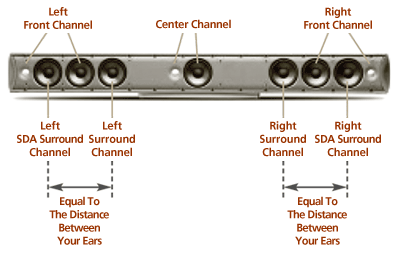
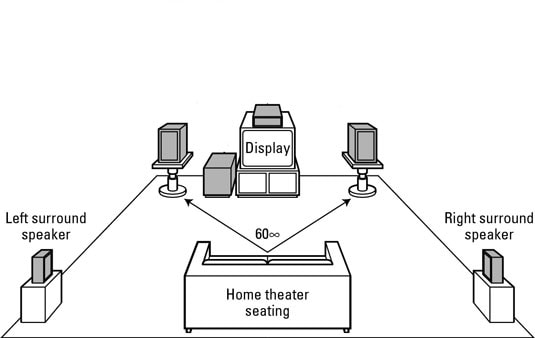










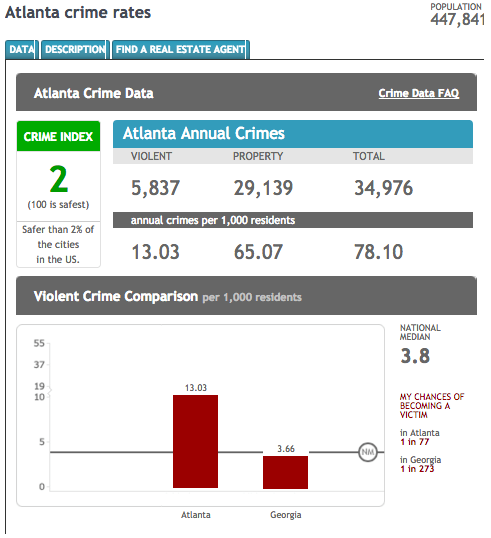





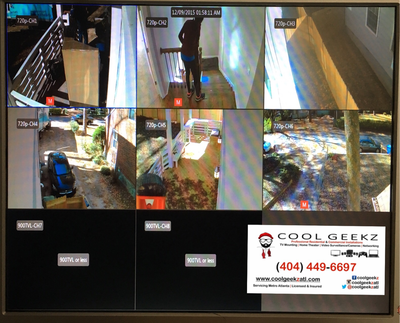

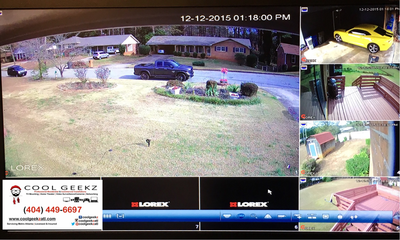








 RSS Feed
RSS Feed
